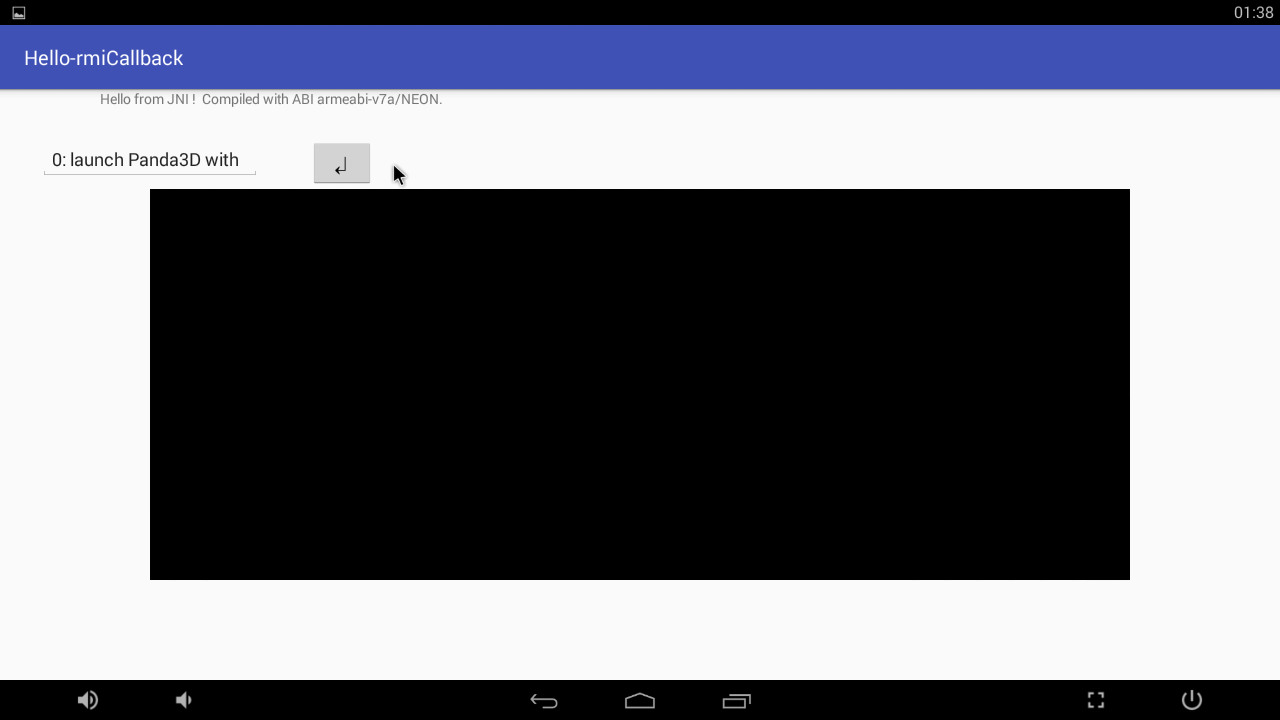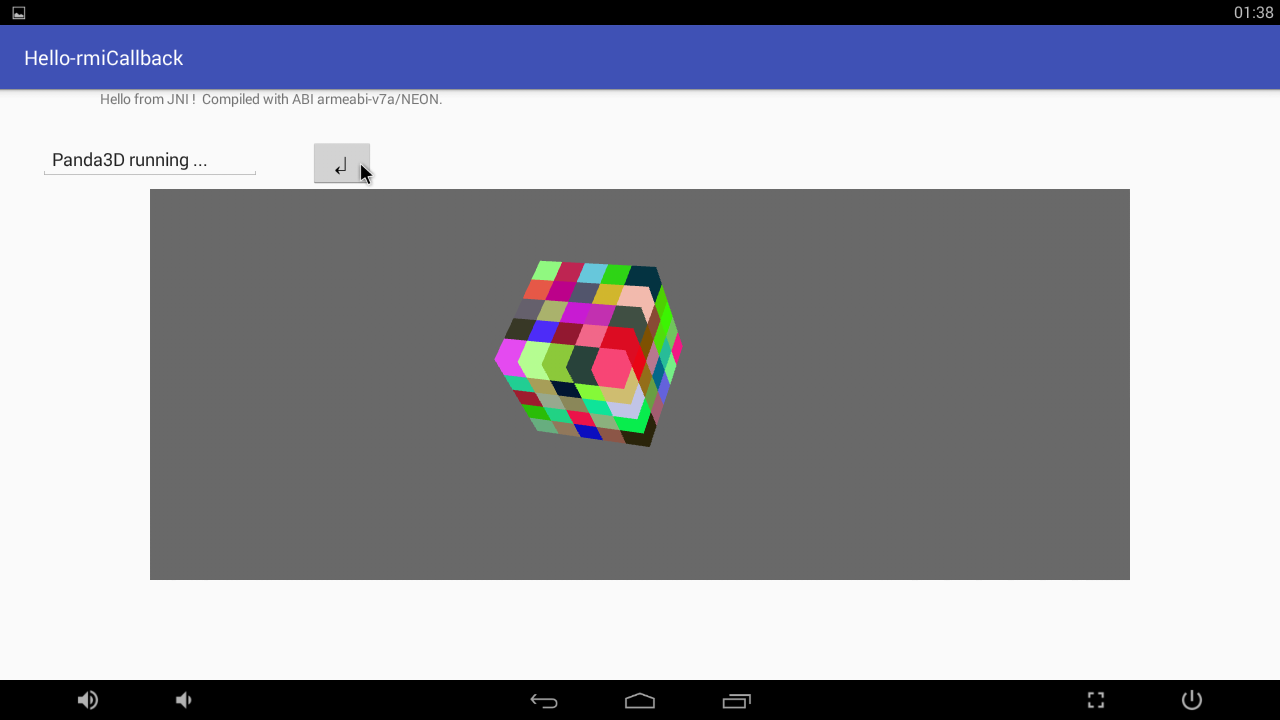PyDK (Python Developpement Kit) allows you to efforless build CPython , Panda3D and gives you prebuilt libraries ready to use pip modules and runtime loaders.
for use on :
-
Android starting with API19(kitkat 4.4)
-
Web browsers, Electron.
There's two gitter channels for support and general interest in supporting the platforms for cpython: for Android: https://gitter.im/Wasm-Python/pydk Browser: https://gitter.im/Wasm-Python/community
embedding is one part of the process and packaging is another : embedding is not specific to PyDK You are welcome to discuss how to improve Python embedding on mobile/web/wasi no matter which packager you prefer (Panda3D/Beeware/Kivy).
PyDK packaging ability is minimal, just enough to run tests. The main goal is and will remain building interpreter + extensions and support libs.
PyDK was made to make Python core adjustments easier Its next big step is to package only testsuites and provides local wheels.
Requirements:
* C-Python ® 3.6+ installed
* clang/clang++ 8+ full build env <- this is very important.
* git, wget, patch
* android-sdk + android-ndk 21 or 23
* all Panda3D requirements
* about 16 GiB free disk space
* 4 GiB MEM-SWAP for panda3d linking
( for debian/ubuntu/mint maybe just have a look at the .github/workflows/blank.yml CI apt-get lines )
Clone this repo and go into folder pydk
add sdk as "android-sdk" and ndk as "android-sdk/ndk-bundle" (ndk21 or 23) in the folder, symlink is ok too
Tehen launch :
ARCHITECTURES="armeabi-v7a arm64-v8a x86 x86_64" ./pydk-all.sh
use PYMINOR/PYMICRO to pick the CPython version ( look in sources.* for what's available as i'm often dragging behind )
To launch step by step use instead for eg CPython 3.7.13 :
STEP=true ARCHITECTURES="armeabi-v7a arm64-v8a x86 x86_64" PYMINOR=7 PYMICRO=13 ./pydk-all.sh
sources used:
+ bzip2 from : https://sourceware.org/pub/bzip2/bzip2-1.0.8.tar.gz
+ lzma from : https://tukaani.org/xz/xz-5.2.4.tar.bz2
+ libffi from : http://sourceware.org/pub/libffi/libffi-3.3.tar.gz + Brion Vibber patches
+ sqlite3 from : https://github.com/azadkuh/sqlite-amalgamation.git
+ openssl from : https://www.openssl.org/source/openssl-${OPENSSL_VERSION}.tar.gz
+ python3 from : https://github.com/python/cpython/archive/v${PYVER}.tar.gz
+ freetype2 from : https://download.savannah.gnu.org/releases/freetype/freetype-2.10.0.tar.bz2
+ harfbuzz from : https://github.com/harfbuzz/harfbuzz.git
+ ft2_hb from : https://download.savannah.gnu.org/releases/freetype/freetype-2.10.0.tar.bz2
+ bullet3 from : https://github.com/bulletphysics/bullet3/archive/2.89.tar.gz
+ openal from : https://github.com/pmp-p/pydk-openal-soft.git
+ ogg from : http://downloads.xiph.org/releases/ogg/libogg-1.3.4.tar.xz
+ vorbis from : https://github.com/xiph/vorbis.git
+ panda3d from : GIT + android patches + webgl port branch merged
+ SDL2/SDL2_image/SDL2_mixer/SDL2_ttf stable from libsdl.org
NOTE: now has limited pip support and will detect your ./projects/*/requirements.txt. and will do its best to package them for an android apk.
You can also use pip-cross via the various venv shell.[ARCHITECTURE].sh (to be sourced) ( when in the shell you have python3-xxxxxx and pip3-xxxxxx cross compiler scripts )
NOTE: an emscripten android project emulation is actually brewing. it allows deploying your apk untouched in browsers.
A simple python created button calling Panda3D engine to render on a python created View :
Requirements : GNU/Linux os , internet connection.
ARCHITECTURES="wasm" ./pydk-all.sh
demo : https://pmp-p.github.io/panda3d-next/py3/
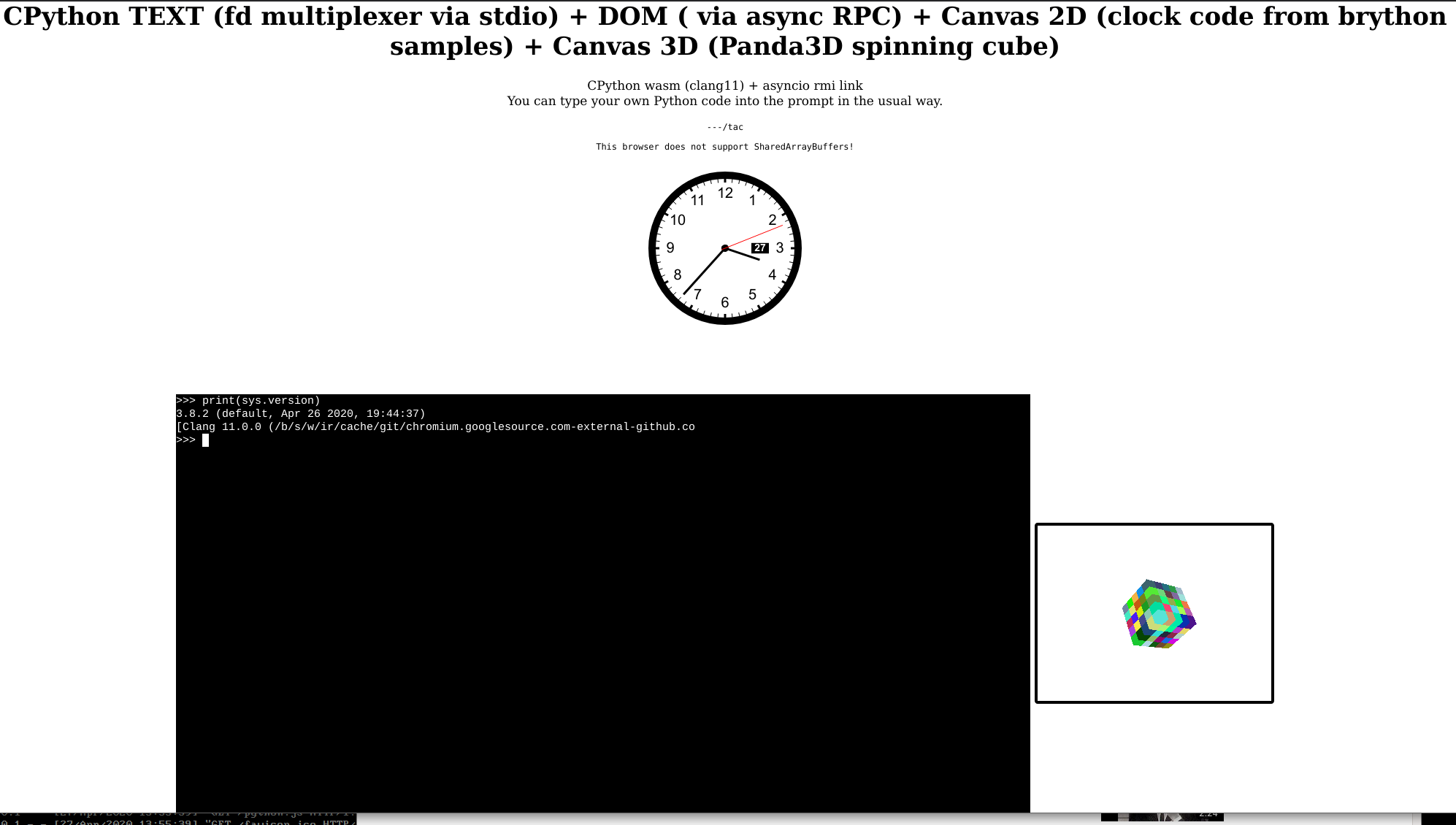 (https://pmp-p.github.io/panda3d-next/py3/)
(https://pmp-p.github.io/panda3d-next/py3/)
ref:
https://pythondev.readthedocs.io/android.html
https://pythondev.readthedocs.io/wasm.html
--