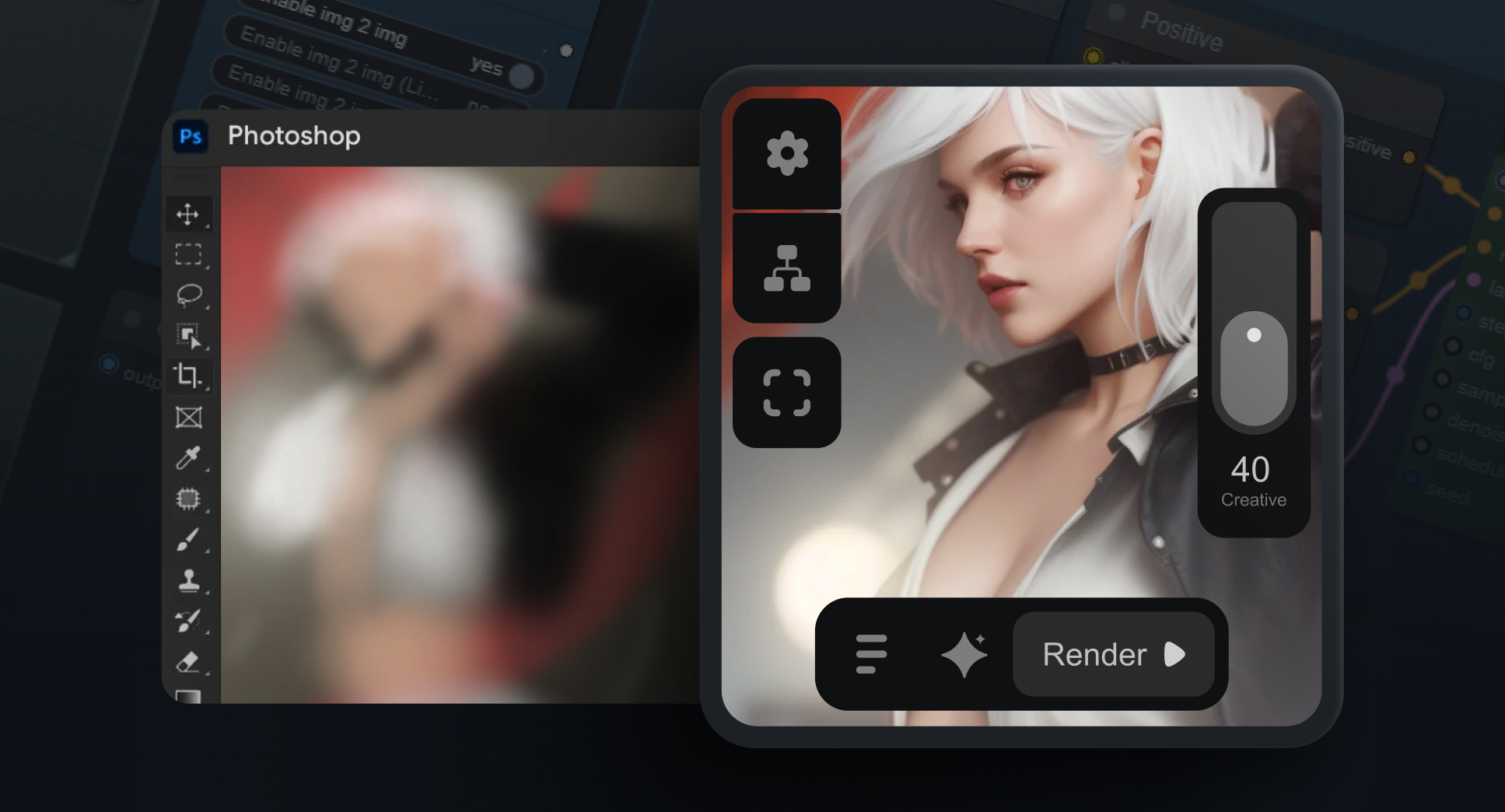Seamlessly integrate ComfyUI's powerful AI capabilities into your Photoshop workflow! 🚀
Note
Chinese (ZH & TW), Japanese, and Korean languages have been added!
Simply click the Load SD1.5 button, and the workflow will automatically load in your ComfyUI language.
Compatible with AIGODLIKE-ComfyUI-Translation node.
- Crop Over Selection with Padding
- Port Change Support
- Tiny Shortcuts for efficiency
- Preserve Selection feature
- Improved "Play on Channels" functionality
- Convenient In-Plugin Updates
📜 Full Patch Notes
| Version | Key Updates |
|---|---|
| 1.9 | • Crop Over Selection • Padding for Crop Selection • Connect to ComfyUI Cloud • Port Change Support • Tiny Shortcuts • Preserve Selection • Smarter "Play on Channels" • In-Plugin Updates |
| 1.8 | • Optimized UI • Randomization Feature • New Functional Buttons • Resizable Text Fields • Improved Panel Animations |
| 1.6 - 1.4 | • 2x Smoother Experience • Real-Time Workflow Sync • 3x Simpler Workflow • Enhanced Image Saving • Mask Preview • Plugin Install Button • 6x Faster Start-Up • macOS Support • Photopea Integration |
| 1.0 | Initial Release |
click to expand
Minimum: 6GB Vram - 12GB RAM - Photoshop 2022 or newer
-
Photoshop Plugin:
- Download and install using This .CCX file
- Set up with ZXP UXP Installer
-
ComfyUI Workflow:
- Download THIS Workflow
- Drop it onto your ComfyUI
- Install missing nodes via "ComfyUI Manager"
💡 New to ComfyUI? Follow our step-by-step installation guide!
click to expand
-
Checkpoints: (Place in
ComfyUi/Models/Checkpoints/folder)- Default: EpicRealism Natural Sin RC1 VAE
- In-Painting: EpicRealism pure Evolution V5-inpainting
-
Loras: (Place in
ComfyUi/Models/Loras/folder) -
Install via ComfyUI manager > install Models > search:
- LCM LoRA SD1.5
- ControlNet-v1-1 (lineart; fp16)
- ControlNet-v1-1 (scribble; fp16)
- ControlNet-v1-1 (inpaint; fp16)
- 4x-UltraSharp
📜 This project is licensed.