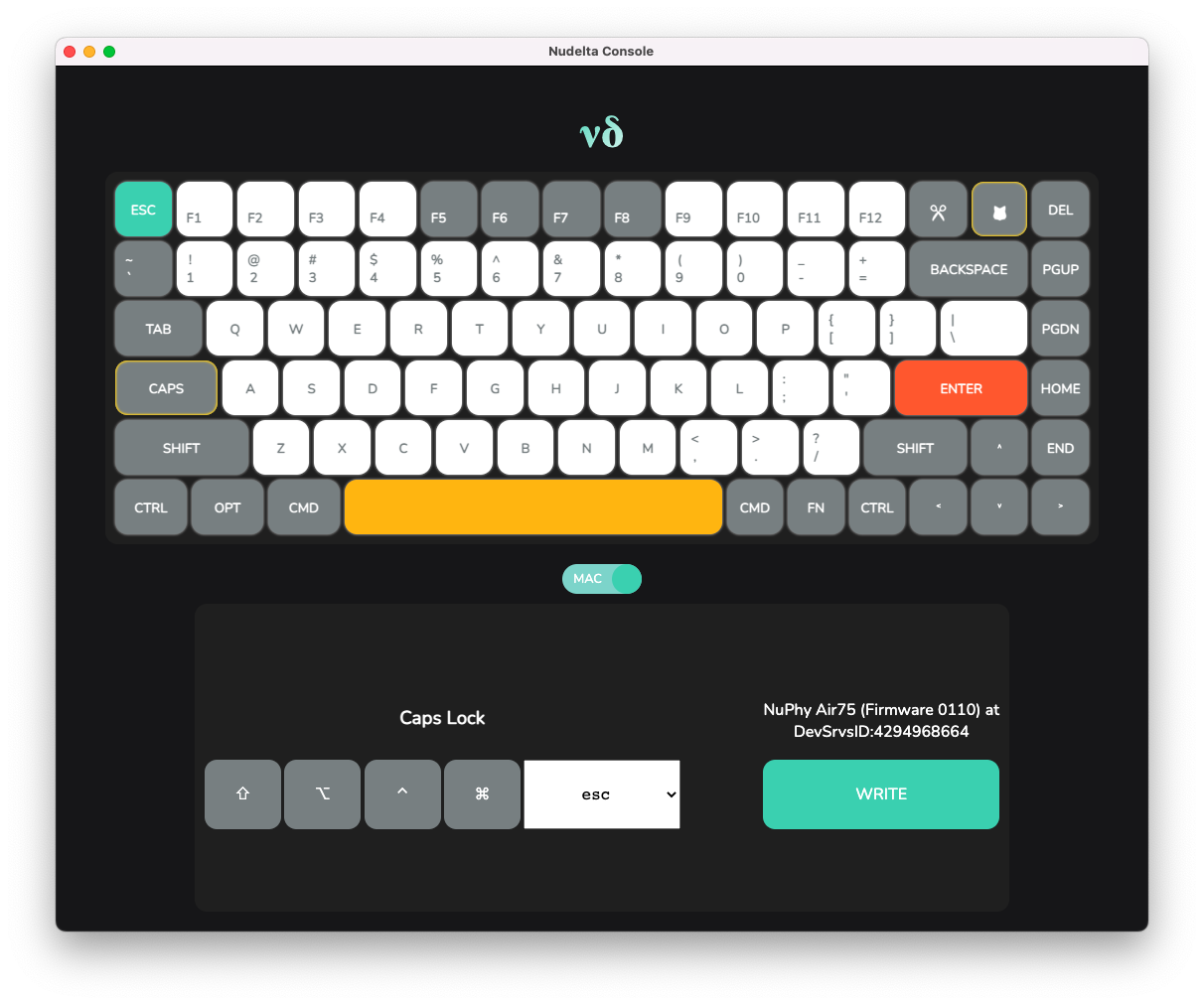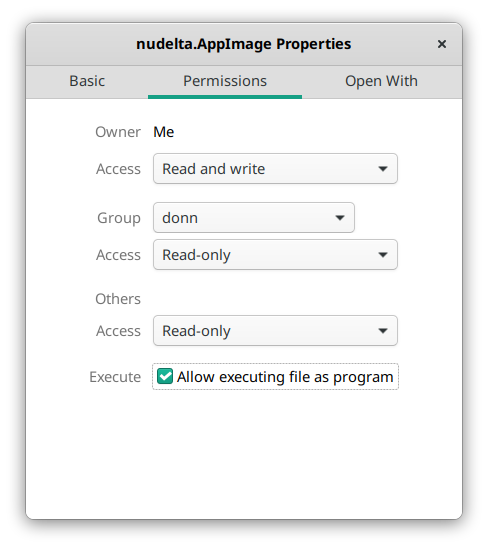0.7.1
Changelog: https://github.com/donn/nudelta/blob/main/Changelog.md
A Windows .exe, a macOS .app and a Linux .AppImage have all been built.
On Windows, you will need to download and unzip the .exe file. You may see a Windows SmartScreen warning- you can safely ignore it.
On macOS, you will need to download and unzip the .app file, then Right-click > Open the app on macOS. The app is not code-signed or notarized.
- Please note that you will need Rosetta as there is no Apple Silicon build at the moment.
On Linux, download the .AppImage, enable "allow executing file as program" in its properties (shown below), then double-click it.
- You may need to install
libudevseparately- on Ubuntu, you can runsudo apt-get install -y libudev.