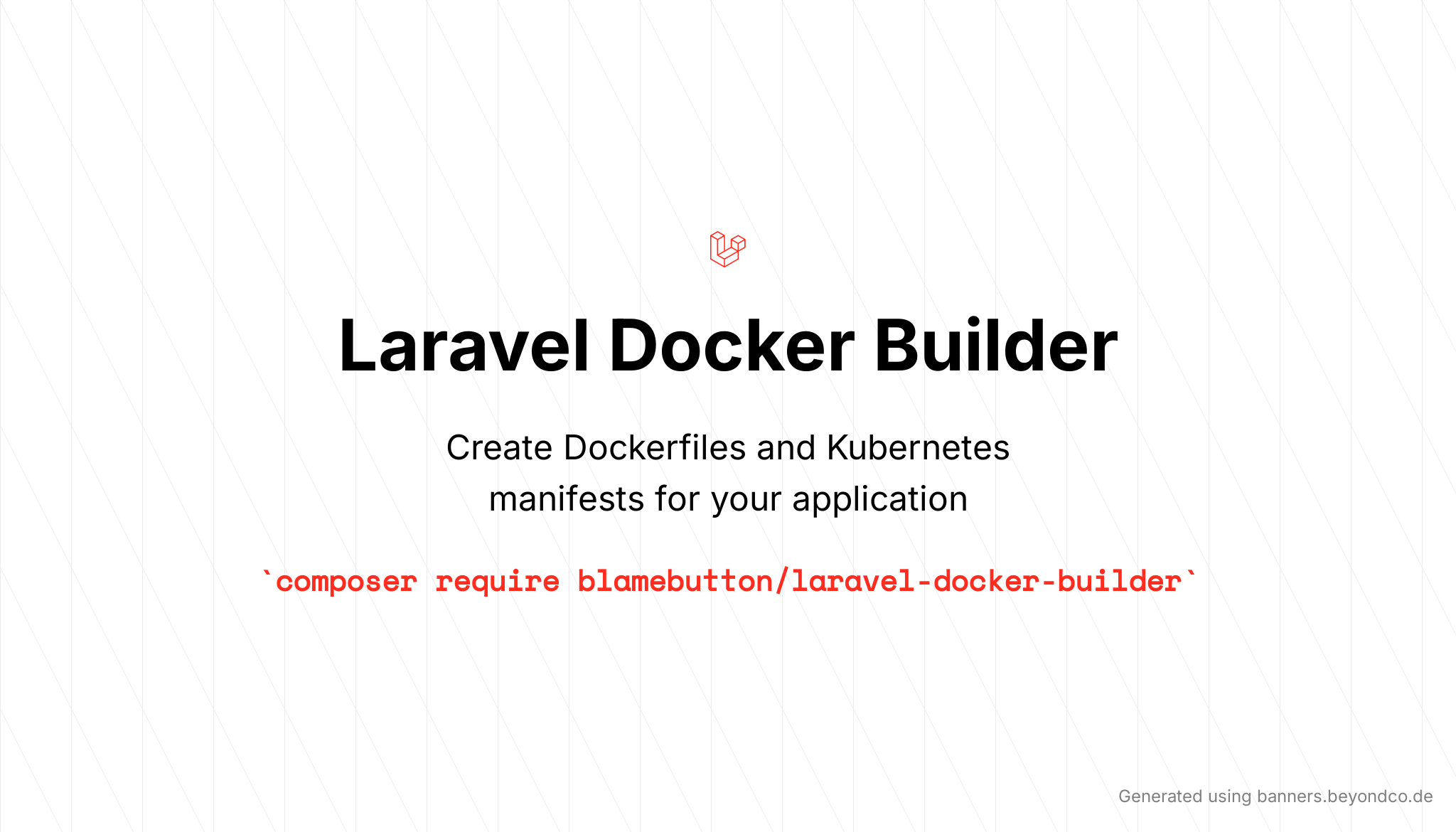- Build Docker images using the Artisan CLI
- Detect PHP version and extensions
- Bundle assets with Vite.js or Laravel Mix
- Separate NGINX and PHP-FPM images
- Deployment examples for Kubernetes and Docker Compose
composer require --dev blamebutton/laravel-docker-builderphp artisan docker:generate --detectWhen --detect is passed to the docker:generate command, it will automatically detect the following requirements:
- PHP version, detected using the
phpversion in yourcomposer.json - PHP extensions, detected using the configuration of your project:
- Cache driver: Redis, Memcached, APC
- Database driver: MySQL, Postgres, SQL Server
- Broadcasting driver: Redis
- Queue driver: Redis
- Session driver: Redis, Memcached, APC
- Node package manager, detected using the existence of
package-lock.jsonoryarn.lock - Node build tool, detected using the existence of
vite.config.jsorwebpack.mix.js
php artisan docker:generateWhen no options are passed to docker:generate, a prompt is used to configure the project's requirements.
See all available options, and their supported values, by running php artisan docker:generate --help.
-p, --php-version- PHP version for Docker image-e, --php-extensions- PHP extensions (comma-separated) to include in Docker image-o, --optimize- Runphp artisan optimizeon container start-a, --alpine- Use Alpine Linux based images-m, --node-package-manager- Install Node dependencies using NPM or Yarn-b, --node-build-tool- Run Vite.js or Laravel Mix build step
php artisan vendor:publish --provider="BlameButton\LaravelDockerBuilder\DockerServiceProvider"By default, the configuration file reads the following environment variables to determine the Docker image tags.
DOCKER_NGINX_TAG=laravel-app:nginx
DOCKER_PHP_TAG=laravel-app:php