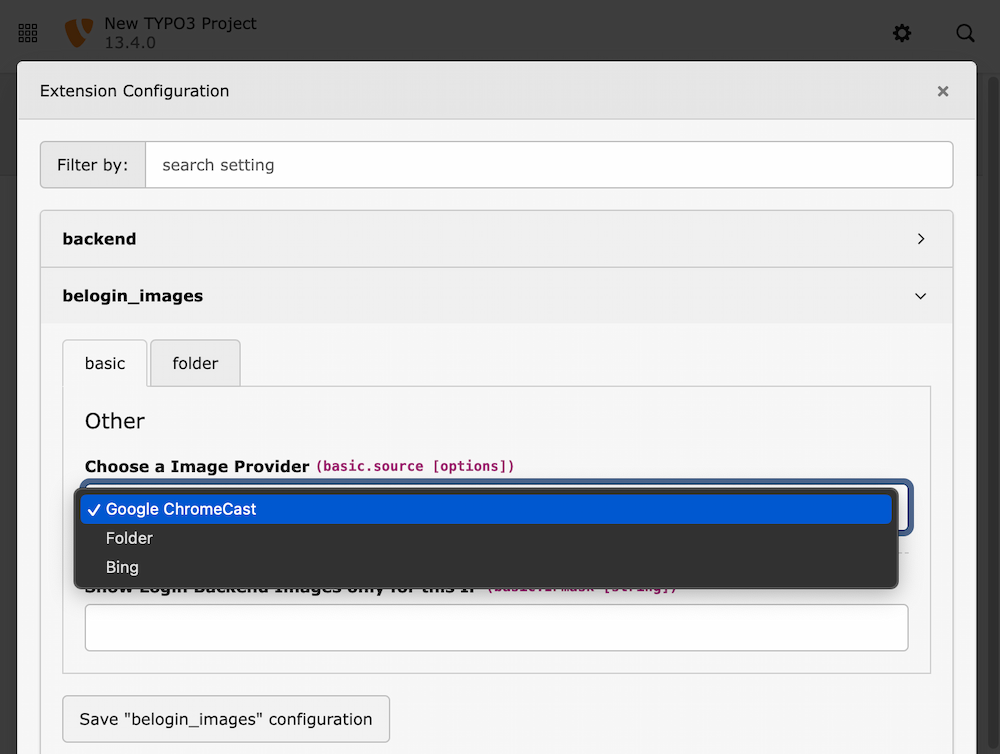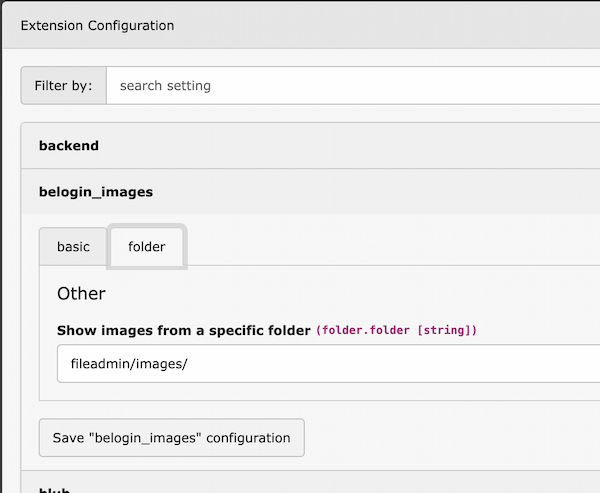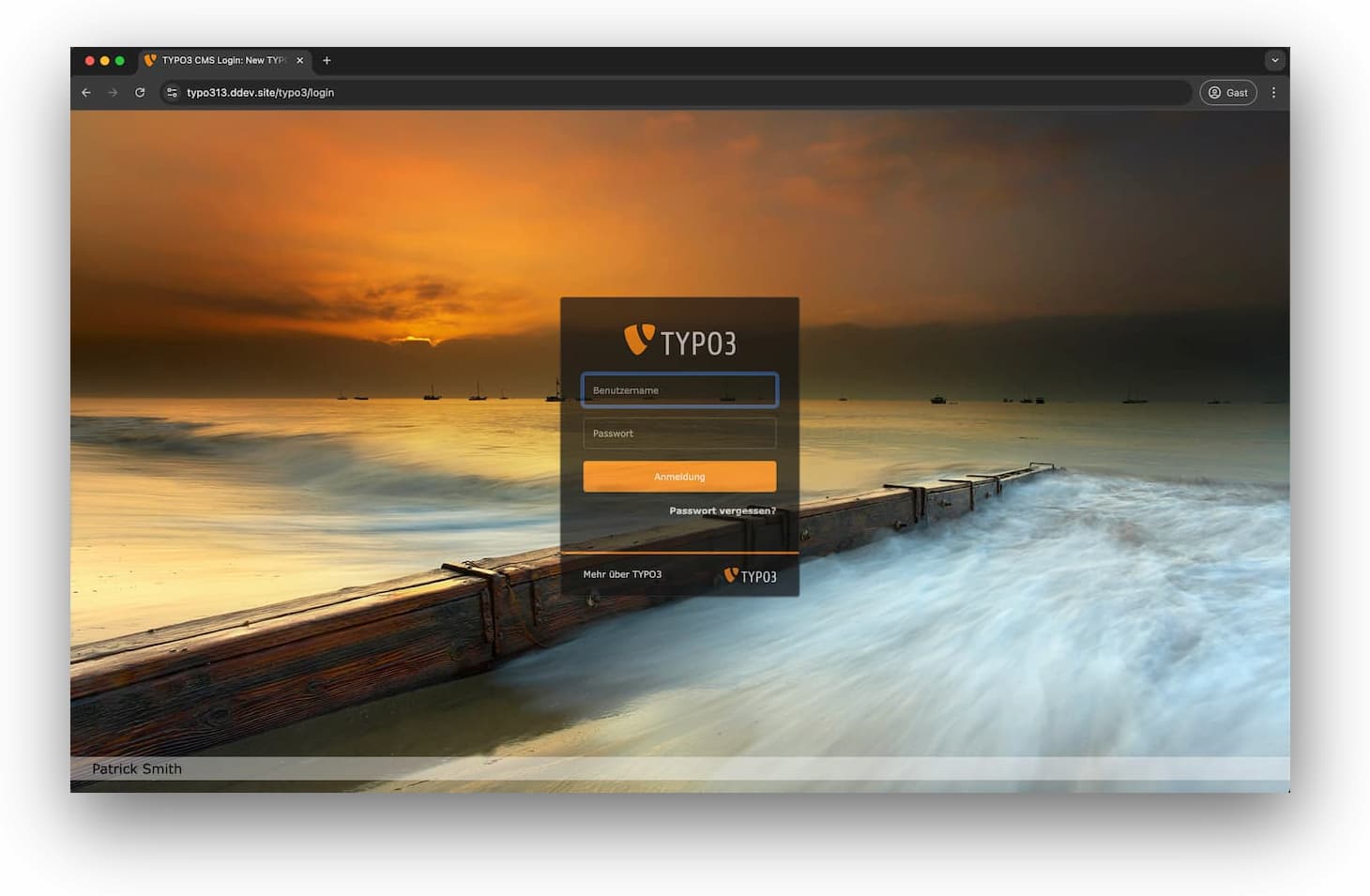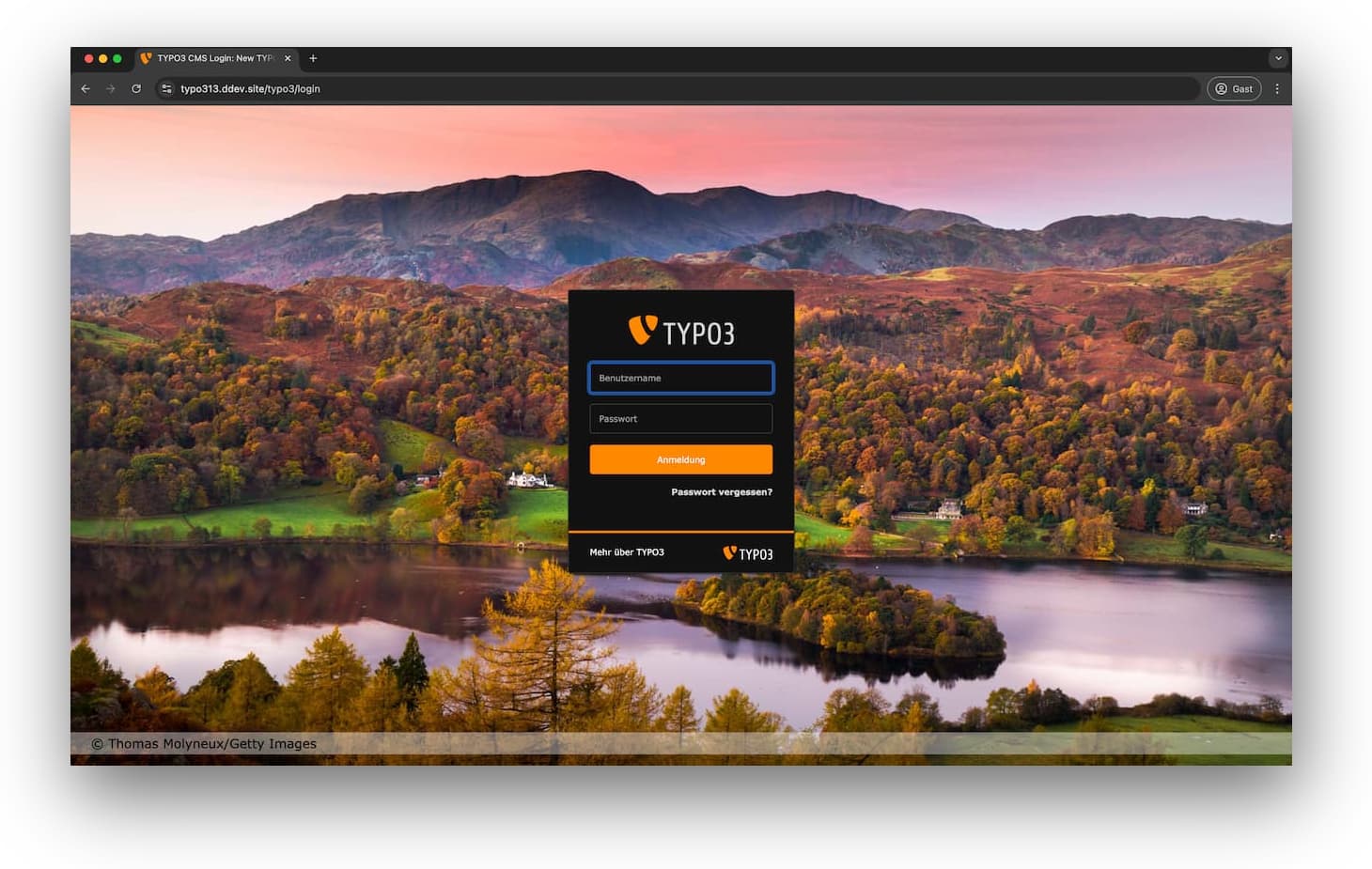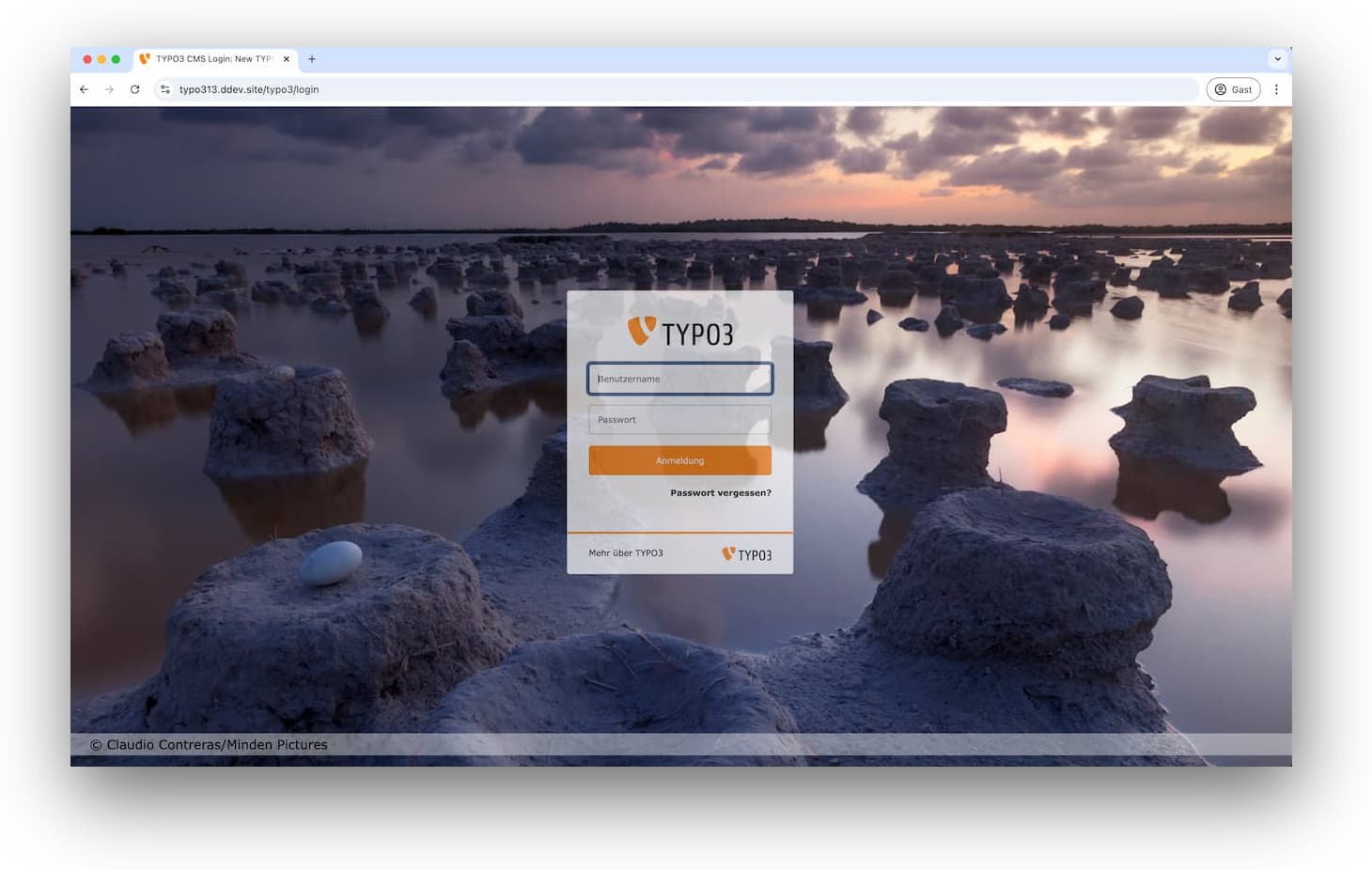Display random Background Images from different sources at your TYPO3 BackendLogin Page.
Simply install the extension with Extension Manager or Composer
composer require svenjuergens/belogin_images
then take a Image Provider.
You can choose between Images from Google ChromeCast, images from Bing's photo of the day or you can set a folder on your Server with images.
On tab "Folder" set a path to a folder with Images, from which a random one is displayed.
Use IPmask in ExtensionManager settings to restrict the output to a specific IP.