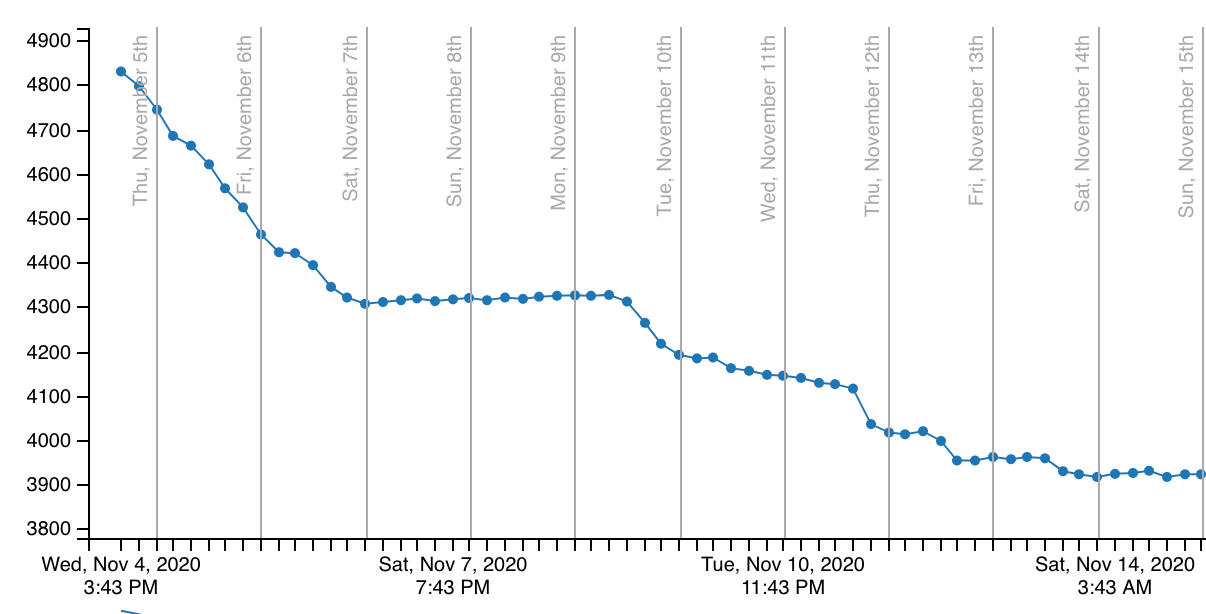Releases: microsoft/vscode
January 2021 Recovery
January 2021
Welcome to the January 2021 release of Visual Studio Code. There are a number of updates in this version that we hope you will like, some of the key highlights include:
- Wrap tabs - Wrap editor tabs in the workbench instead of having a scrollbar.
- Configure tab decorations - Add editor tab status decorations.
- Customize search mode - Use the Search view or open a new Search editor.
- JavaScript debugging - Support for conditional exception breakpoints and Node.js worker_threads.
- Notebook UX updates - Outline view for Notebook cells, and breadcrumbs for improved navigation.
- Markdown preview image auto update - Preview automatically updates when images change.
- Emmet improvements - Faster performance and supporting the latest features.
- Extension guidelines - Documented best practices for extension authors.
- Remote Development video series - Learn to create and configure container-based environments.
If you'd like to read these release notes online, go to Updates on code.visualstudio.com.
Join us live at the VS Code team's livestream on Tuesday, February 9 at 8am Pacific (4pm London) to see a demo of what's new in this release, and ask us questions live.
Insiders: Want to try new features as soon as possible? You can download the nightly Insiders build and try the latest updates as soon as they are available.
November 2020 Recovery
The update addresses these issues.
For the complete release notes go to Updates on code.visualstudio.com.
November 2020
Welcome to the November 2020 release of Visual Studio Code. As announced in the November iteration plan, we continued to focus for two weeks on housekeeping GitHub issues and pull requests as documented in our issue grooming guide. Across all of our VS Code repositories, we closed (either triaged or fixed) 5242 issues, which is even more than during our last housekeeping iteration in October 2019, where we closed 4622 issues. While we closed issues, you created 2937 new issues. The main vscode repository now has 2146 open feature requests and 884 open bugs. In addition, we closed 144 pull requests.
Same as every year, we used the live tracker from Benjamin Lannon to track our progress:
After focusing on housekeeping, we have also addressed several feature requests and community pull requests. This resulted in many new features and settings, some of the key highlights include:
- Word wrap in diff editor - Both inline and side-by-side views now support word wrapping.
- New extension bisect feature - Troubleshoot which extensions are causing issues in VS Code.
- Keyboard shortcuts editor improvements - Create a keybinding from the Command Palette.
- Undo file operations in Explorer - Undo or redo file operations in the Explorer.
- New Git commands and settings - Optimize your Version Control experience with new capabilities.
- Preview editor improvements - Turn off preview editors altogether, and try new interaction models.
- Sticky tab stops for spaces - Improved experience when indenting with spaces.
- Improved word-based suggestions - Display word-based suggestions from other open files.
- Terminal configuration support - Modify terminal settings from the terminal dropdown menu.
- New Remote Development resources - Check out the new video and Learn module.
October 2020 Recovery
The update addresses these issues.
For the complete release notes go to Updates on code.visualstudio.com.
October 2020
Welcome to the October 2020 release of Visual Studio Code. As announced in the October iteration plan, we focused on housekeeping GitHub issues and pull requests as documented in our issue grooming guide.
We also worked with our partners at GitHub on GitHub Codespaces, which ended up being more involved than originally anticipated. To that end, we'll continue working on housekeeping for part of the November iteration.
During this housekeeping milestone, we also addressed several feature requests and community pull requests. Read on to learn about new features and settings.
If you'd like to read these release notes online, go to Updates on code.visualstudio.com.
Insiders: Want to try new features as soon as possible? You can download the nightly Insiders build and try the latest updates as soon as they are available.
September 2020 Recovery
The update addresses these issues, including a fix for a security vulnerability.
For the complete release notes go to Updates on code.visualstudio.com.
September 2020
Welcome to the September 2020 release of Visual Studio Code. There are a number of updates in this version that we hope you will like, some of the key highlights include:
- Accessible settings editor - Interact with the settings list like any other list in VS Code.
- Pinned tabs improvements - Resize pinned tabs, unpin with one click, and more.
- Linux ARM builds - VS Code is now available for both Linux ARMv7 and ARM64.
- Improved debugging experience - Improved hover and filtering in debug console.
- New JS debugger features - Toggle auto attach flows and see performance in real-time.
- Panel layout improvements - New panel maximization settings and bottom panel size.
- Webview Views support - Build extensions with webview views in the sidebar and panel.
- Updated "Create a Dev Container" tutorial - Get started with Development Containers.
If you'd like to read these release notes online, go to Updates on code.visualstudio.com.
Join us live at the VS Code team's livestream on Tuesday, October 13 at 8am Pacific (4pm London), to see a demo of what's new in this release and ask us questions live.
Insiders: Want to try new features as soon as possible? You can download the nightly Insiders build and try the latest updates as soon as they are available.
August 2020 Recovery 3
The update addresses these issues, including a fix for a security vulnerability.
For the complete release notes go to Updates on code.visualstudio.com.
August 2020 Recovery 2
The update addresses these issues.
For the complete release notes go to Updates on code.visualstudio.com.